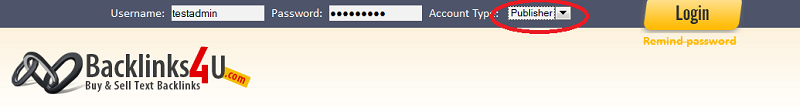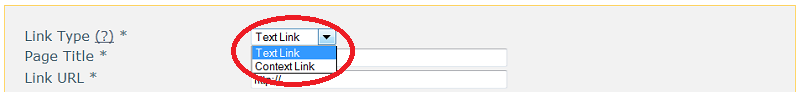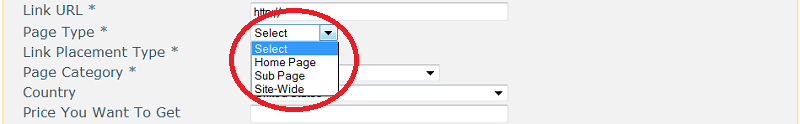-
Login to your account as a publisher.
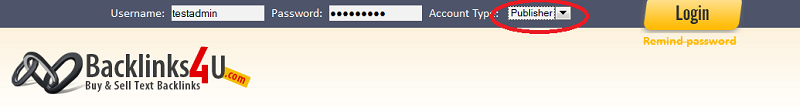
-
Add Link Page you want to sell text links from, here.
-
Enter all required fields.
-
Make sure to select correct link type.
-
To sell Simple Text Links, select 'Text Link' value in the 'Link Type' drop down list.
-
To sell Context Links, select 'Context Link' value in the 'Link Type' drop down list.
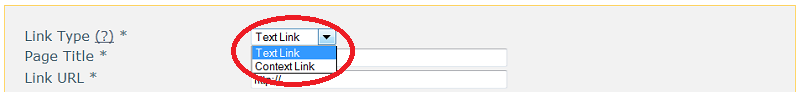
-
Make sure to select correct page type.
-
To sell backlinks on Home Page select 'Home Page' value in the 'Page Type' drop down list.
-
To sell links on Sub Page select 'Sub Page' value in the 'Page Type' drop down list.
-
To sell text links on all pages (sitewide links) select 'Site-Wide' value in the 'Page Type' drop down list.
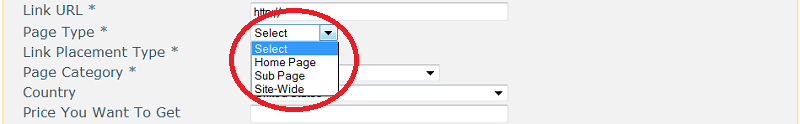
Please login to your account to view this guide